软件包部署
对于 oracle 的同步链路,由于需要直接读取 redo 文件,因此除了需要启动容器化部署中的组件外, FZS Web Server 需要部署在装有数据库的本地环境(支持 Linux、Windows(还在研发中)以及 aix 的多种操作系统部署)
部署条件
- 硬件配置:单条链路磁盘预留空间至少为数据库中同步数据量的 1/3,内存与 cpu 无特定要求(机器性能与软件运行效率成正比)
- 网络端口:
- 默认对外开放 8081 端口,用于 HTTP 访问
- 对内开放所有端口,用于内部通信
信息
请确认 FZS Web Server 与 FZS Web 的各自宿主机系统时间一致,否则可能会导致同步链路监控数据异常。
部署流程
创建系统用户 (Linux 系统)
- 在 oracle 所在机器上创建和 oracle 或者 grid 用户(ASM 存储环境上一般有 grid 用户)同组的用户,执行下面脚本创建 fzs (可任意修改用户名) 用户,web-server 需要部署在这个新创建的系统用户下
#!/bin/sh
echo "please input system username to create(default:fzs):"
read sysuser
if [ ! -n "$sysuser" ]; then
sysuser=fzs
fi
SYSTEM=$(uname -s)
case $SYSTEM in
Linux | AIX)
j=3
;;
SunOS | HP-UX)
j=1
;;
*)
echo unknow system
exit 1
;;
esac
if id -u grid >/dev/null 2>&1; then
grp=$(groups grid | awk '{for(i=3;i<=NF;i++) if(i!=NF) printf $i","; else printf $i;}')
else
grp=$(groups oracle | awk '{for(i=3;i<=NF;i++) if(i!=NF) printf $i","; else printf $i;}')
fi
if [ $SYSTEM = "AIX" ]; then
UserExists=17
else
UserExists=9
fi
if [ $SYSTEM = "SunOS" ]; then
ONLY_SUN="-s /bin/bash"
fi
useradd $ONLY_SUN -G $grp -m $sysuser
if [ $? = $UserExists ]; then
echo "user $sysuser already exists,continue?(y/n) (default:n)"
read cont
case $cont in
"y")
cont=y
;;
"n")
cont=n
;;
"")
cont=n
;;
*)
echo "error parameter"
exit 1
;;
esac
if [ "$cont" = "n" ]; then
exit 1
else
usermod -G $grp $sysuser
fi
else
passwd $sysuser
fi
echo "where is your oracle environment file(default:/home/oracle/.bash_profile):"
read oracle_environment
if [ ! -n "$oracle_environment" ]; then
oracle_environment=/home/oracle/.bash_profile
fi
env_file=$(echo "$oracle_environment" | awk '{split($0,a,".");print a[2]}')
cp $oracle_environment /home/$sysuser/
if [ $? != 0 ]; then
echo "parameter $oracle_environment is error,may no such file"
exit 1
fi
chown -R $sysuser /home/$sysuser/.$env_file
echo "ulimit -c unlimited" >>/home/$sysuser/.$env_file
su - $sysuser
- 创建 oracle 数据库用户并授权
### 源端
/* 由于权限问题,普通用户无法直接查询下面几个表,因此需要创建视图来代替 */
/* 数据库增量相关,fzs 通过下面两个视图判断当前的增量位点信息 */
create or replace view XKCCLE as select * from sys.x$kccle;
create or replace view XKCCCP as select * from sys.x$kcccp;
/* redo 格式相关,不同的 redo 格式,需要不同的解析方法 */
create or replace view FZS_XKSPPI as select * from X$KSPPI;
create or replace view FZS_XKSPPSV as select * from X$KSPPSV;
/* 补全日志信息 */
alter database force logging;
alter database add supplemental log data;
alter database add supplemental log data (primary key, unique index) columns;
create user fzs1 identified by fzs1;
create role fzs_role identified by fzs_role;
grant connect,lock any table,select any table,select any dictionary,alter system,execute any type to fzs_role,fzs1;
grant fzs_role to fzs1;
grant execute on dbms_flashback to fzs_role,fzs1;
/* fzs 查询数据需要使用一些表空间,这里给 fzs1 用户分配 2M 的表空间 */
alter user fzs1 quota 2m on users;
/* rac 多节点环境下,fzs 会定期向 fzstemp 表写入数据,非 rac 环境可以不创建 */
create table fzs1.fzstemp (f1 int);
## 12c 以上版本源端还需要执行以下授权
/* 创建 fzs_pdbs 表用于查询 PDB 信息 */
create table sys.fzs_pdbs as select * from sys.v$pdbs;
/* 由于 12c 以上的数据库权限管理方式改变,select any table 权限不足以查询一些系统表,因此需要单独赋权 */
grant create session to fzs1;
grant select on sys.ts$ to fzs1;
grant select on sys.tabsubpart$ to fzs1;
grant select on sys.obj$ to fzs1;
grant select on sys.seg$ to fzs1;
grant select on sys.coltype$ to fzs1;
grant select on sys.xkccle to fzs1;
grant select on sys.xkcccp to fzs1;
grant select on sys.seq$ to fzs1;
grant select on sys.user$ to fzs1;
grant select on sys.col$ to fzs1;
grant select on sys.ind$ to fzs1;
grant select on sys.tab$ to fzs1;
grant select on sys.lob$ to fzs1;
grant select on sys.indpart$ to fzs1;
grant select on sys.lobfrag$ to fzs1;
grant select on sys.user$ to fzs1;
grant select on sys.source$ to fzs1;
grant select on sys.view$ to fzs1;
grant select on sys.ts$ to fzs1;
grant select on sys.profname$ to fzs1;
grant select on sys.profile$ to fzs1;
grant select on sys.sysauth$ to fzs1;
grant select on sys.props$ to fzs1;
grant select on sys.idl_ub1$ to fzs1;
grant select on sys.user$ to fzs1;
grant select on sys.ntab$ to fzs1;
grant select on sys.sum$ to fzs1;
grant select on sys.com$ to fzs1;
grant select on sys.partlob$ to fzs1;
grant select on sys.attrcol$ to fzs1;
grant select on sys.ccol$ to fzs1;
grant select on sys.subpartcol$ to fzs1;
grant select on sys.tabpart$ to fzs1;
grant select on sys.indpart$ to fzs1;
grant select on sys.indcompart$ to fzs1;
grant select on sys.defrole$ to fzs1;
grant select on sys.v_$instance to fzs1;
grant select on SYS.v_$database to fzs1;
grant select on sys.v_$datafile to fzs1;
grant select on sys.V_$SESSION to fzs1;
grant select on sys.v_$log to fzs1;
grant select on sys.v_$logfile to fzs1;
grant select on sys.gv_$logfile to fzs1;
## 目标端
/* 备端需要写入数据,因此需要的权限比较大 */
create user fzs2 identified by fzs2;
grant dba to fzs2;
/* 用于对 sequence 的同步 */
grant all on sys.seq$ to fzs2;
create or replace directory fzs_lobdir as '/tmp';
grant read,write on directory fzs_lobdir to fzs2;
### 12c 以上版本目标端还需要执行以下授权
/* 由于 12c 以上的数据库权限管理方式改变,select any table 权限不足以查询一些系统表,因此需要单独赋权 */
grant create session to fzs2;
grant all on sys.user$ to fzs2;
grant select on sys.ts$ to fzs2;
grant select on sys.tabsubpart$ to fzs2;
grant select on sys.obj$ to fzs2;
grant select on sys.seg$ to fzs2;
grant select on sys.coltype$ to fzs2;
grant select on sys.xkccle to fzs2;
grant select on sys.xkcccp to fzs2;
grant select on sys.seq$ to fzs2;
grant select on sys.col$ to fzs2;
grant select on sys.ind$ to fzs2;
grant select on sys.tab$ to fzs2;
grant select on sys.lob$ to fzs2;
grant select on sys.indpart$ to fzs2;
grant select on sys.lobfrag$ to fzs2;
grant select on sys.source$ to fzs2;
grant select on sys.view$ to fzs2;
grant select on sys.ts$ to fzs2;
grant select on sys.profname$ to fzs2;
grant select on sys.profile$ to fzs2;
grant select on sys.sysauth$ to fzs2;
grant select on sys.props$ to fzs2;
grant select on sys.idl_ub1$ to fzs2;
grant select on sys.user$ to fzs2;
grant select on sys.ntab$ to fzs2;
grant select on sys.sum$ to fzs2;
grant select on sys.com$ to fzs2;
grant select on sys.partlob$ to fzs2;
grant select on sys.attrcol$ to fzs2;
grant select on sys.ccol$ to fzs2;
grant select on sys.subpartcol$ to fzs2;
grant select on sys.tabpart$ to fzs2;
grant select on sys.indpart$ to fzs2;
grant select on sys.indcompart$ to fzs2;
grant select on sys.defrole$ to fzs2;
grant select on sys.v_$instance to fzs2;
grant select on SYS.v_$database to fzs2;
grant select on sys.v_$datafile to fzs2;
grant select on sys.V_$SESSION to fzs2;
grant select on sys.v_$log to fzs2;
grant select on sys.v_$logfile to fzs2;
grant select on sys.gv_$logfile to fzs2;
解压 web-server 对应安装包
- 以 fzsweb.a39731c-0.1.2-Linux.tar.gz 软件包为例,在上一步创建的系统用户下解压安装包
$ tar -xvf fzsweb.a39731c-0.1.2-Linux.tar.gz
- 解压目录预览:
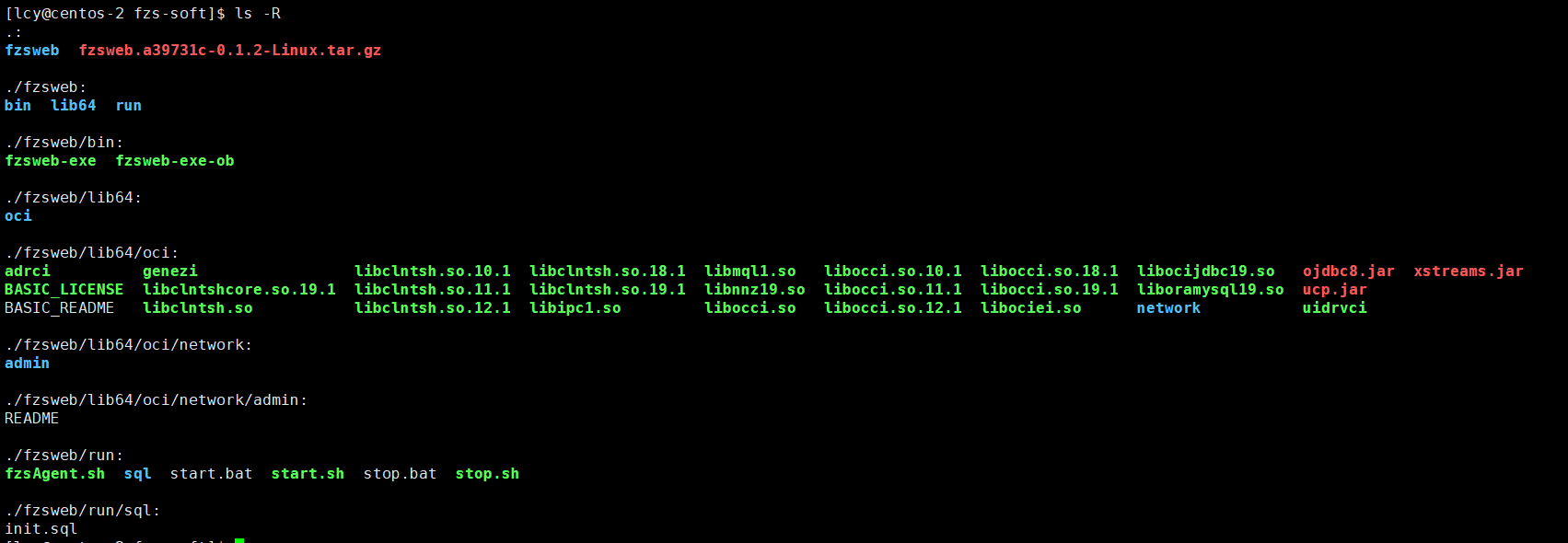
启动 web-server
进入 fzsweb/run
修改端口
vim 打开 start.sh(Windows 环境需要修改 start.bat)脚本将 FZS_WEB_PORT=8081 替换成 FZS_WEB_PORT=1963(假设自定义对外端口为 1963)
export LD_LIBRARY_PATH=`pwd`/../lib64/oci:$LD_LIBRARY_PATH
#export FZS_WEB_PORT=8081
export FZS_WEB_PORT=1963
exe=fzsweb-exe
while getopts "o" arg; do
case $arg in
o)
exe=fzsweb-exe-ob
;;
?)
echo "unkonw operation"
exit 1
;;
esac
done
../bin/${exe} > web.log &
ESC 退出编辑模式输入:wq 保存修改
执行启动命令
#Oracle数据库环境
$./start.sh
#ob数据库环境
$./start.sh -o
检查进程是否启动成功:
$ps x
如果 web-server 启动成功,会有以下进程状态打印:
PID TTY STAT TIME COMMAND
72372 pts/0 S 0:00 ../bin/fzsweb-exe
72373 pts/0 Sl 0:00 ../bin/fzsweb-exe
停止 web-server
$./stop.sh
检查容器是否停止成功:
$ps x
如果 web-server 停止成功,之前启动进程状态将会被清除:
PID TTY STAT TIME COMMAND
67828 pts/0 S 0:00 -bash
72935 pts/0 R+ 0:00 ps x